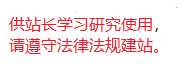SEP Reader 书生公文阅读器 v7.3 专业版
软件简介
SureSense SEP Reader: A highly practical reading software with a fresh interface and easy-to-use features, ideal for both beginners and advanced users. It supports various file formats including SEP, GW, GW2, GD, S2/S72/S92, offering convenient operations such as zooming, navigation, printing, text and image copying.
SureSense SEP Reader Installation Guide
1. Choose any "Download" link on this page to download the SEP Reader software package to your local drive. Once downloaded, double-click the .exe file to initiate the installation process. Then, simply click the "Next" button to proceed.
2. Review the license agreement and click "Yes" to continue.
3. Enter your username and company name (default settings are usually sufficient) and click "Next".
4. Select the installation location by clicking "Browse" and then "Next".
5. Wait for the installation to complete.
6. Once installed successfully, click "Finish" as prompted to close the setup wizard and start using SureSense SEP Reader.

SureSense SEP Reader User Guide
To launch SureSense SEP Reader:Click "Start" → "Programs" → Locate "SEP Reader" and select "SureSense SEP Reader 1.3" to open the interface.
To open a file in SureSense SEP Reader:
From top to bottom:
Title Bar: Displays the SEP Reader logo, name, and the current file being read.
Menu Bar: Offers various menu options for different functionalities.
Toolbar: Provides quick access to menu options.
Main Content Area: Displays the layout of the current file.

SureSense SEP Reader Features
1. SEP eBook reader, free version, simple operation, refined layout.2. High-quality reading experience tailored for industry-specific needs, based on advanced SEP technology using binary XML.
3. Can browse corporate contract documents.
4. Can review government-published official letters.
5. Can examine company electronic notice bulletin documents.
6. Allows importing scanned text for software browsing.
7. Prompts to check the format when opening documents.
8. Provides common official letter content browsing.
9. Supports layout files opening.
10. Can replicate official letters into paper documents for printing scenarios.